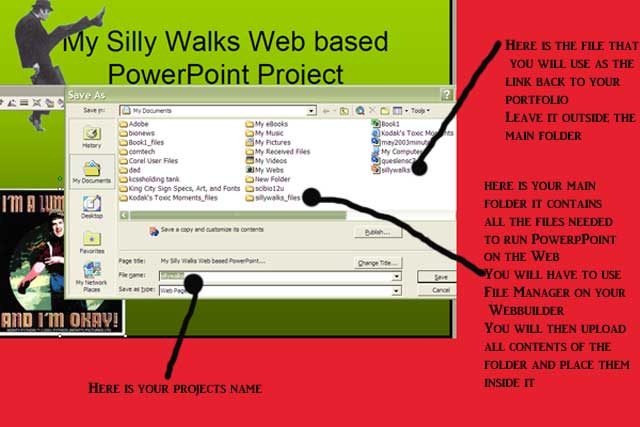|
HOW to send your Power Point to the Web! |
| PowerPoint can be
fairly easily set up to run from a Web site One of the draw backs of this is the overall files sizes are fairly large for this purpose but it is never the less a powerful way to set up a quick website that has multimedia potential
|
|
After you have completed the
production and final editing of your PowerPoint project you are ready for
uploading and linking to your portfolio website. 1) File > Save as a Web Page 2) note that a FOLDER and a File have been created 3) the file is your opening file and is the file you will link to on your Website portfolio 4) the folder contains all your images and PowerPoint info .... as many as 25 or more (all will have to be uploaded) 5) the contents of the Folder must be uploaded as files (not the folder unless you have server extensions) 6) create a similar folder on your web server your folder's name on the Internet must be exactly like the name on your local drive 7) upload and place all folder files to the web and into the web folder you created have fun the process takes about 15 minutes!!! one miss named folder or missing file upload will stop your show! Your accounting skills are important now!
|