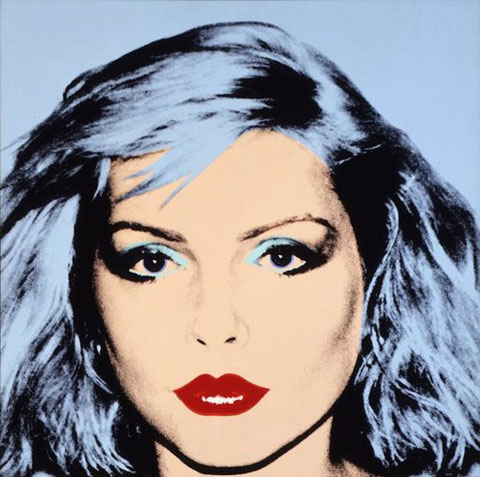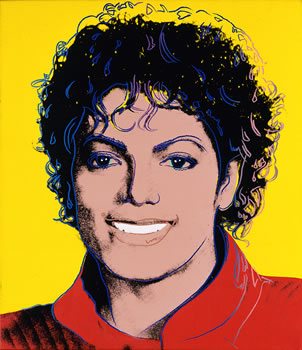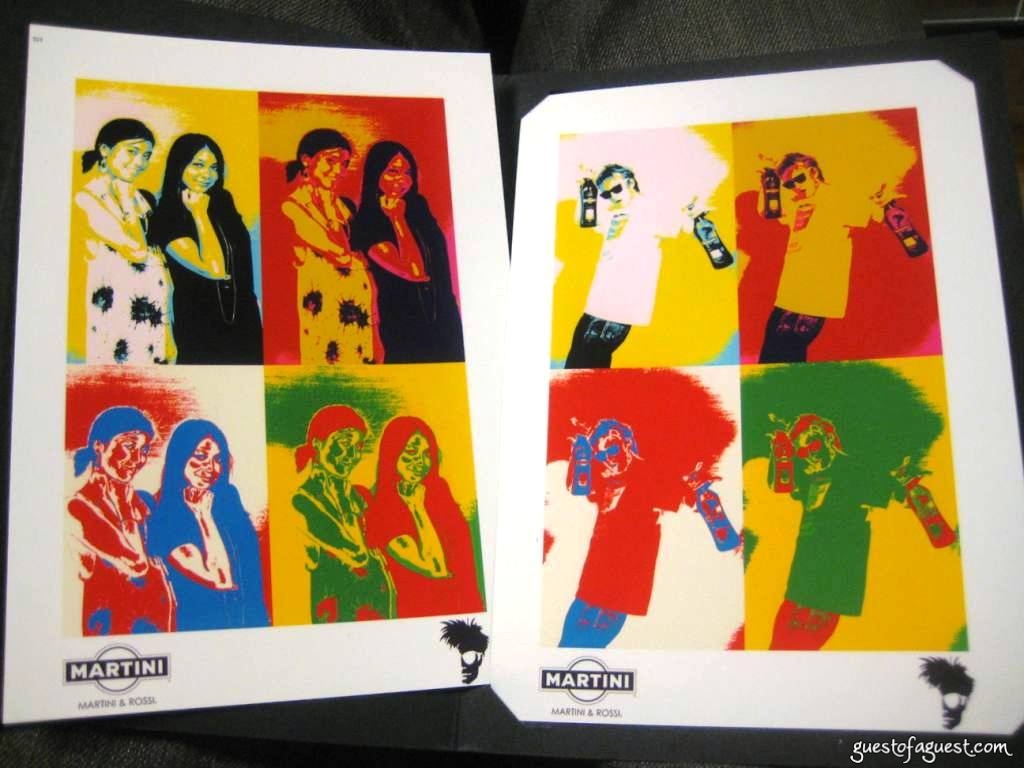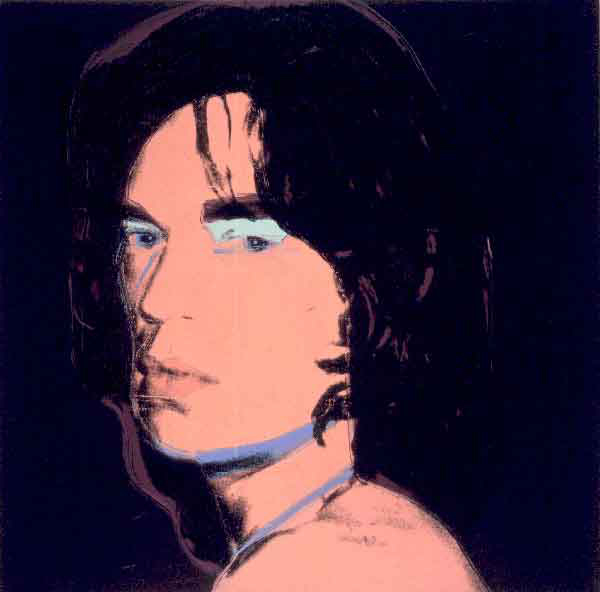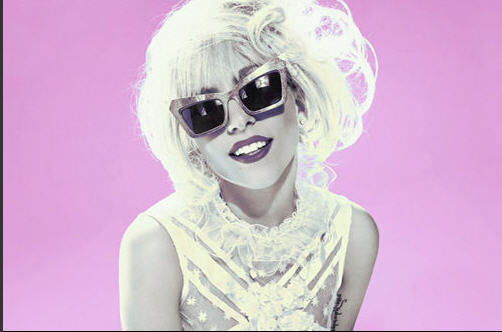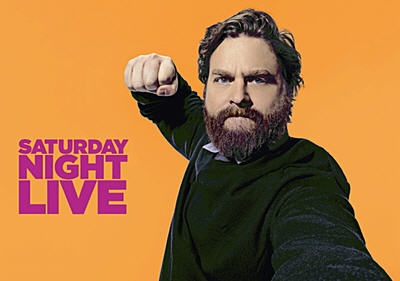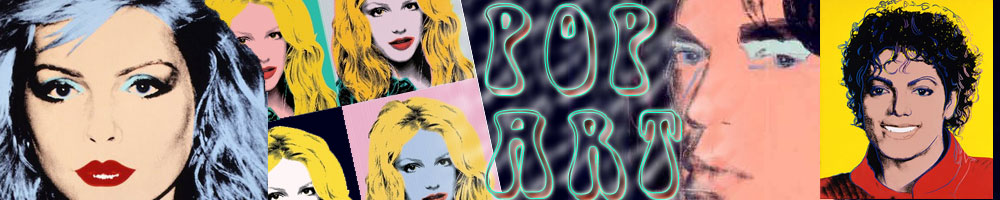
Andy Warhol was a creative Graphic Artist that was prolific in the 60' - 80's and influenced pop culture thereafter. He is probably most recognized for his soup tins and portraits.
Warhol used silk screen printing to create his iconographic imagery.
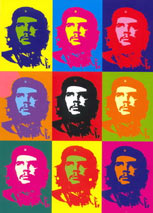
fig 1 Che Guivera |
His style uncannily resembles Photoshop creations but he died before Photoshop was invented!!
Today you can see his influence on each Saturday Night Live from New York.
In this project we will explore Photoshop techniques, principles of graphic design and layout techniques, color theory and perhaps a little bit of contemporary art history.
I will use the image of another old school icon(1) as an example before you proceed to photograph yourself and proceed to becoming a 60's pop designer.
First take your own picture in fact take a dozen or more in a variety of poses and lighting environments perhaps with a white board or green screen behind you.
1) take your photographic image and import to Photo Shop
2) use the crop resize tool to crop image to 500 pix X 500 pix
3) Image Adjustments > Brightness/Contrast === increase contrast and brightness to remove detail
4) Select subject and remove the background (Lasso tool / Quick Selection / Magic Wand / Filter - Extract)
5) Replace Back Ground with a striking color
6) Filter > Artistic > Cutout try to get a good image with reduced co lour palette and posterized look
- duplicate to make 4 copies for your project
7) Select the face layer and then activate the Replace Color Tool Brush![]() and apply the settings shown here
and apply the settings shown here
![]()
8) use replace color brush to change up colors in an interesting manner (knowledge of basic color theory is helpful here

9) In the the Face layer Filter > --- experiment with the numerous filters in the filters drop down ( the key is to keep it simple and complimentary colors)
Create 4 new renditions |
|||
 |
 |
 |
|
10) Save the 4 images
11) create a layout in Photo Shop to assemble your 4 images ( image size = 1000p X 1000p )
12) you might find using a grid ( View >Show > Grid) handy and snap to grid is also handy
13) Print on laser printer / cutout and then laminate
14) cutout excess plastic lamination and attach a magnet for your fridge locker or brother's forehead
15) now post to your website in a table with a banner and so on
Your Finished Image Layout will look similar to the one below |
 |
You might want to post this to your Home Page (index) |
Some interesting videos to expand your understanding of colour theory |
||||