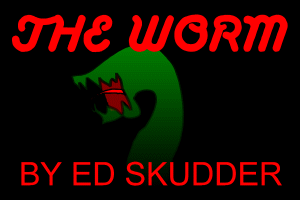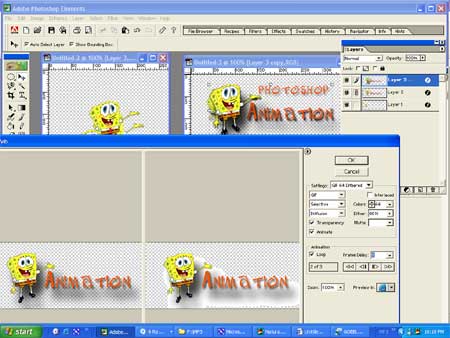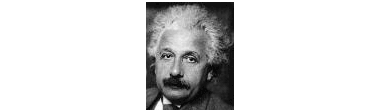Overview > you will build separate frames as layers and then save to web as an animated GIF
Start by ......
FILE>New>set image size (in pixels)
RES = 72 DPIYou now have layer 1
Don't make a background if you prefer a transparent GIF.
Begin to add elements such as text, images, or drawn figures.
Now you must decide .......what to do now....
You can use......
Layers>NEW to make a new frame or
Layers>DUPLICATE
to repeat a frame.
If text is added you will have to ....
Layers> MERGE DOWN
to flatten text with the images layer if you want the text to show in the same frame.
Number in order all layer/frames! This will help overall organization.
You must then... File> SAVE FOR WEB.... and then set GIF......ANIMATE....LOOP...... then use the manual frame advance or view in browser.You will then set the frame rate or leave the default 0.2 seconds or change to another rate in FRAME DELAY box.
Animation is slow and tedious. You might have to make several experimental attempts in the early part of the learning curve.