 |
|||
| All great artists have done a
self portrait often many more. They often reflect the inner self or the
mood of a phase in the many transitions of life. Digital imaging
allows the artist the greatest range of possibilities for creating a self
portrait. Your self portrait will begin with a photograph or scanned sketch that will be imported into PhotoShop for rendering. Your image will not be made into a caricature, it will be a serious attempt to create a unique depiction of yourself. |
|||
| Capture an image of yourself using one of our high resolution Sony Cameras or import your image from the class list. |
 |
 |
Remember to
set your layers where you can see them > layer styles box should be close by. |
|
Remove background using one of the select tools. Set feather to around 5 to soften cutting edge. |
 |
 |
|
|
Create a new background (this one has a gradient fill) > another picture of a place you'd rather be etc. > solid colour >a graphic you have made |
 |
 |
|
|
Don't forget to keep an original image around for starting over fresh if need be! |
 |
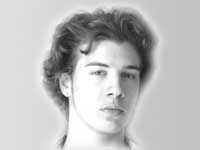 |
|
| IMAGE>mode>grayscale | ENHANCE>brightness/contr. | ||
| There are infinite number of filter options to render your images in an artistic manner. |
 |
 |
|
| Filter>brushstrokes>crosshatch | Enhance>color>hue/saturation | ||
| Desaturation
sponge applied to half the image, saturation applied to other half > background painted solid black. |
 |
 |
New background
installed > saturaion applied to whole portrait layer set to 100% |
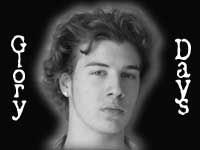 |
 |
||
| Text additions can enhance meaning | A gradient fill was used and an outer glow from the layer styles was applied to portrait | ||
|
Anything is possible, just
experiment, and use your imagination |
|||
Now that you have several
 renditions
of your portrait print renditions
of your portrait print out several B/W proofs on the laser printer, and then colour print your favorite (to be evaluated) and laminate. As usual make a preproduction plan and then start to work have fun experiment with the software options and get your work done earlier rather than later. |
|||
