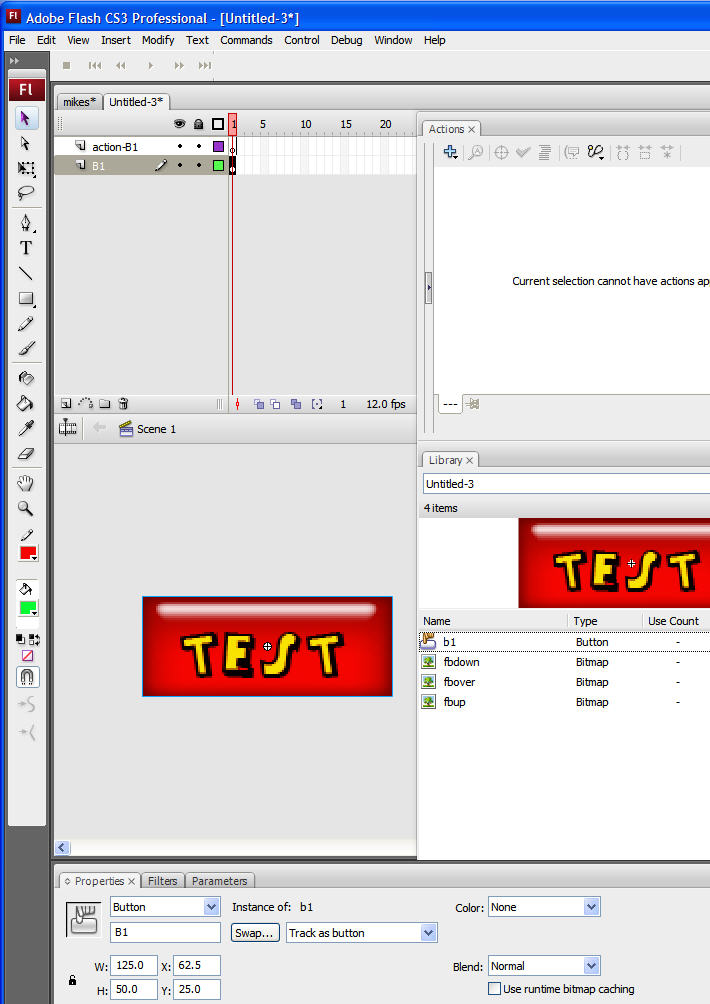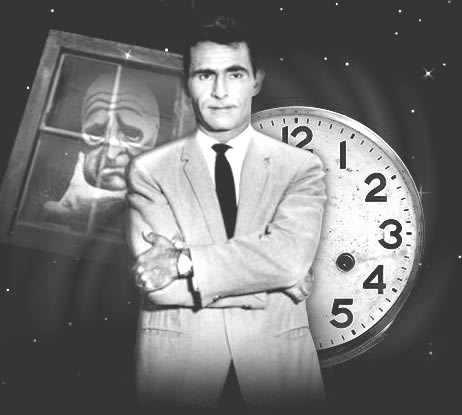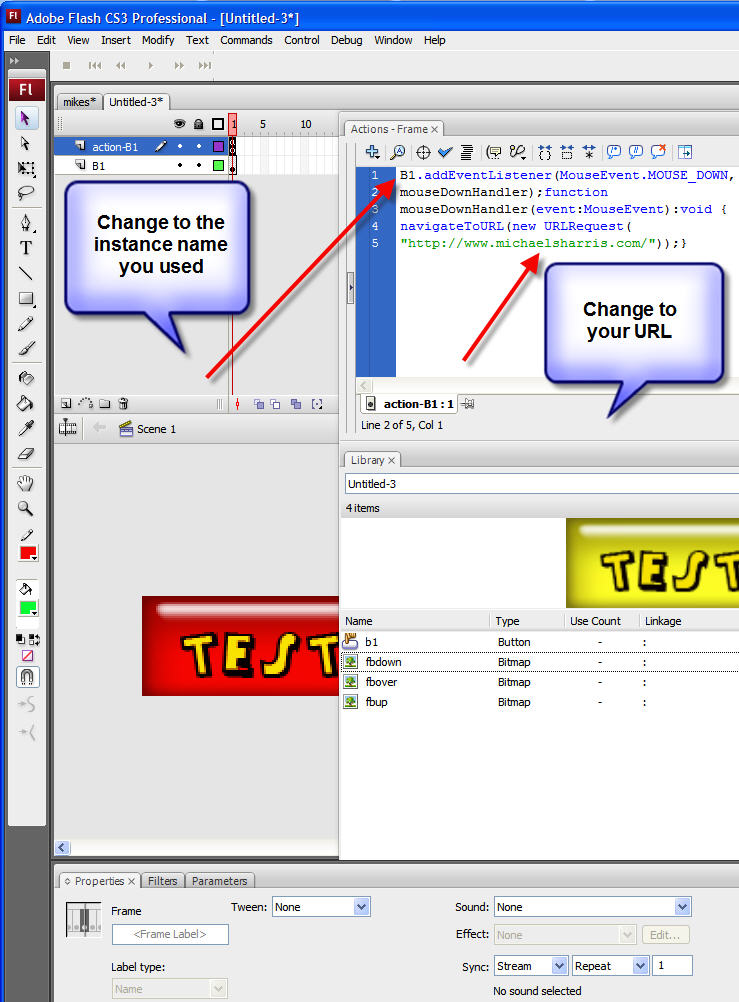|
Create a 3 State Flash Button
| |||||||||||||||||
|
Flash buttons
are a nice addition to an interactive web page. They are simple to produce for designers with Flash experience but some new terms must be mastered. As well a little familiarity with Action Scripts (we will use the normal mode). ******* OPEN A NEW FILE IN ACTION SCRIPT 3 ******* The trick is you must create at least 2 layers and one of them must be an ActionsXXX layer
Procedure - design and
produce three buttons that are different in some respect from each other (except
size) and save them for web ( the above buttons are 125 x 50
pixels) Use Control /Alt --- 7- 9 to position button on stage Right click and Convert to Button
So you should have 3 jey frames now UP --- OVER --- DOWN
Click on the blue arrow
by the paint bucket and you will return from the intertween Window > Actions - copy AND paste the following Action Script 3 code into the Actions Window and change the name of the instance that it controls AND the URL that you want to go to Action Script Code = URLrequest (please edit to your needs) copy/paste b1.addEventListener(MouseEvent.MOUSE_DOWN, mouseDownHandler);
Remember to Save As ( this will generate a .fla file ) to perhaps your Flash web folder Now> Publish Preview > Flash (this will create a .swf file) and your button should exhibit 3 states and when the down action is released you should be transported to your hyperlink destination! In Dream Weaver --- Insert > media > flash (the .swf button file into your Dreamweaver production) - remember to save and upload your HTML file and your .SWF button file - remember that the .FLA file will not work in DW or on the Web also YOU CAN CREATE THEM IN FLASH WITH THE DRAW/PENCIL/RECTANGLE/ELLIPTICAL TOOLS
Really Want to Create a Flash Website??
|
|||||||||||||||||