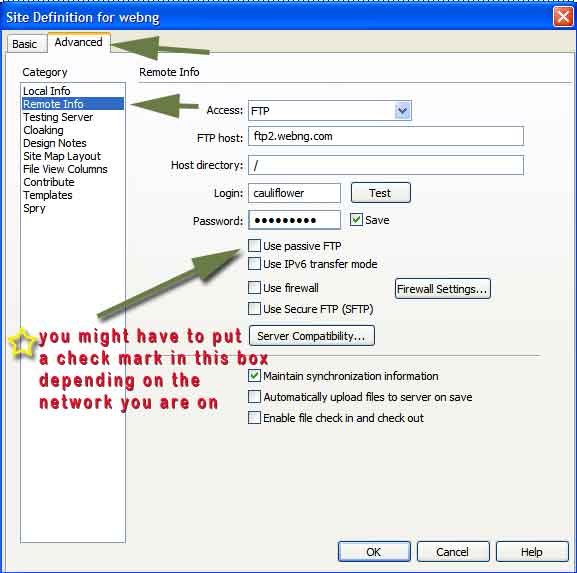1)
In DreamWeaver >> Site > Manage Sites > New
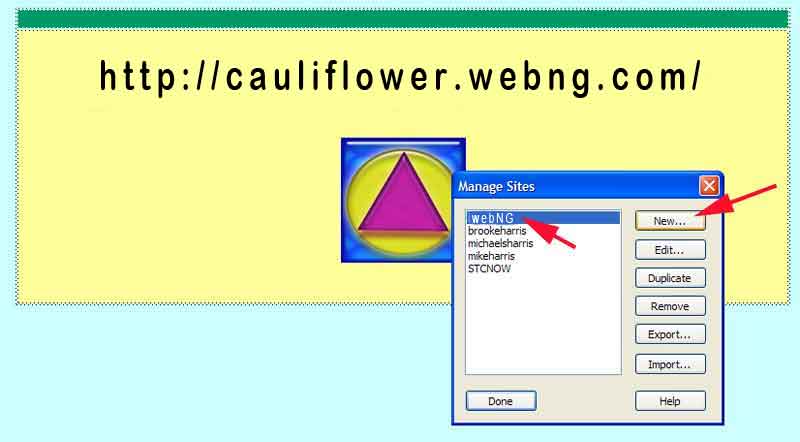
2)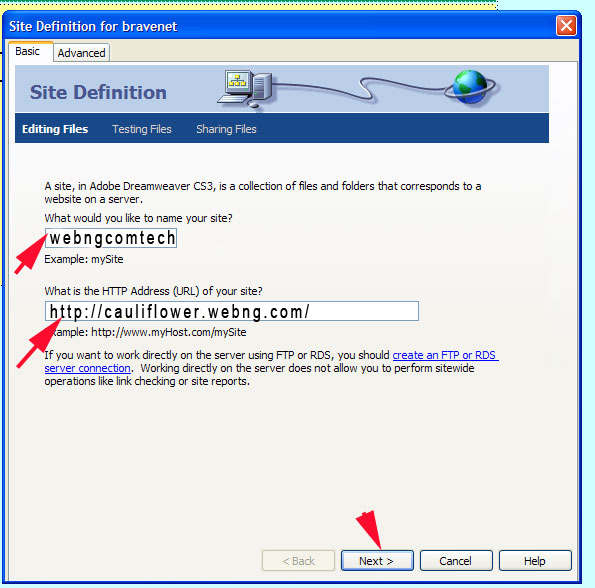
Next give your site a name
Cut and paste the URL of your index page address
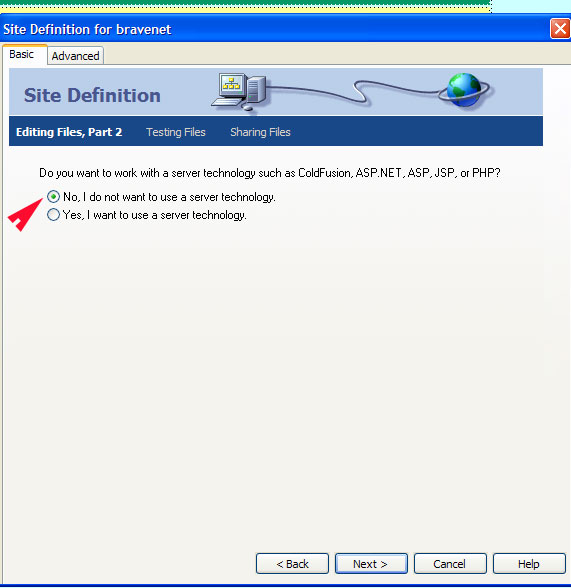
Just say NO to Server Technology
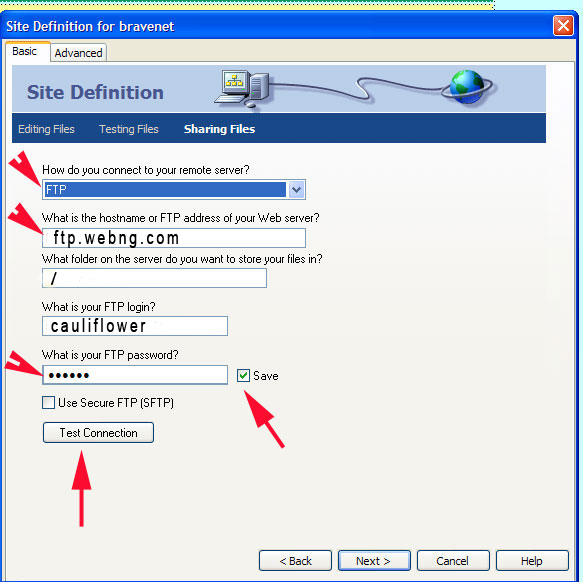
Set conection type as FTP
Insert the FTP address given to you by webNG (ftp.webng.com) or (ftp2.webng.com)
Click the TEST button and observe a successful login
5)
as shown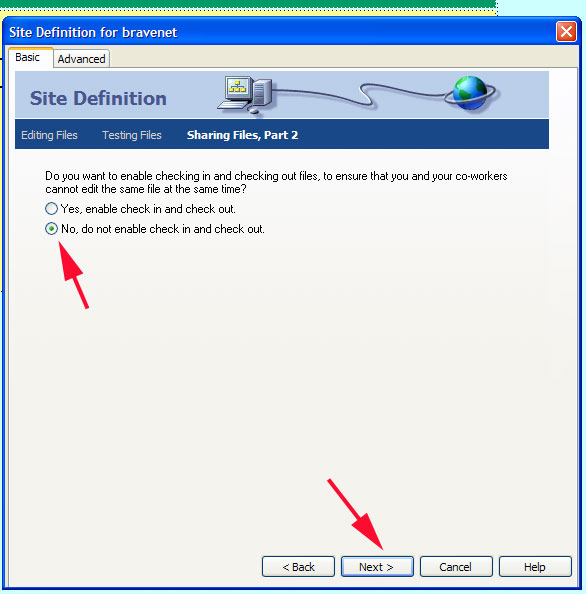
6)
you're done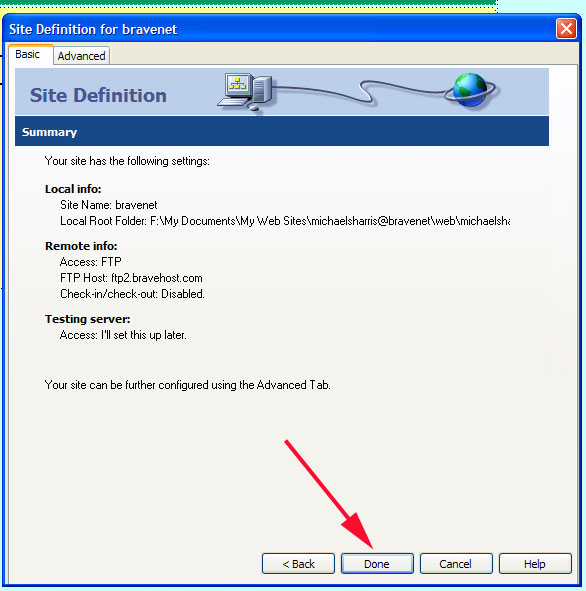
7)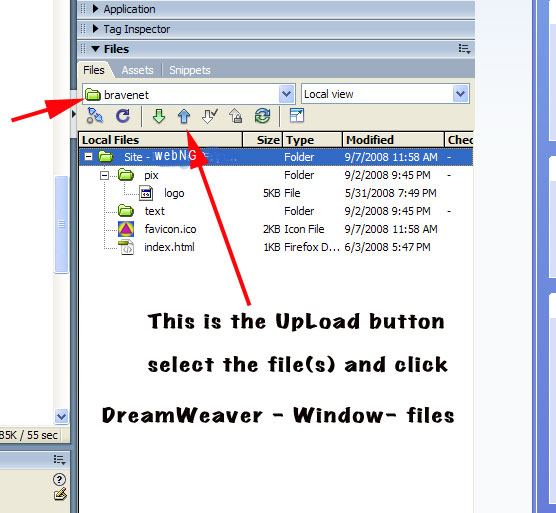
Go to Window > click files
the files window will appear in the the lower right.
select the website (webNG your site) you want to work in
and start working.
Save your file in the appropriate folder and then use the UP arrow to upload to your website.
8) Finally you might have to check off the Use Passive FTP in Advanced / Remote Info