| HOW to Create a PANORAMIC VR IMAGE VIEWER |
|
Panorama of a grafitti ally north of Dundas near AGO taken during g12 trip spring 2008 ...................> drag mouse around Image |
 |
| What a
cool way to display a
Big Picture and with so little pixels!!!!! Its
interactive virtual reality as well. Here's How 1) Carefully (tripod helpful but not required) take as many overlapping pictures as you need to show your panorama at low RES. ---- 640 x 480 is fine. (larger RES pix are fine but expect to give your computer a real workout and then if its for the web then think twice about file size issues.) 2) File > Automate > Photomerge 3) Open all the image files of your panoramic view 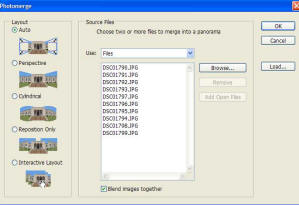 4) OK (make sure image blend is selected) and let CS3 work its magic! Your panorama is completed 5) You may have to recrop, smudge, or clone stamp, some fixes into the upper and lower parts of your panorama (most panoramam shots are a little dodgy around the edges Take a look at the code for this page and locate the Java portion (View > Source) Next - how to create the interactive image using a JAVA applet |