Angel
Fire is one of the few free web servers that
offer FTP ability.
DreamWeaver can configured
for an FTP account. This makes it very easy to upload and manage
your website. |
1 |
 |
In the right panel of DreamWeaver open the
Site folder and click on > Site > NEW
Click the Basic tab
GIVE YOUR SITE a name.
go NEXT
|
| |
2 |
 |
Your site will NOT take advantage of special
server technology (but it will still fly like a bird) |
| |
3 |
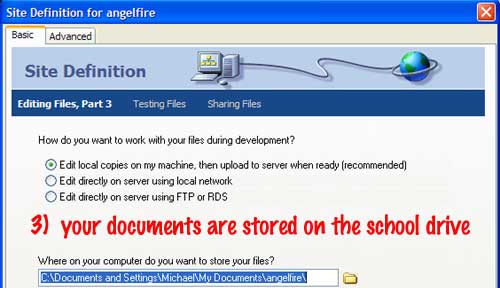 |
Click the top radio button .
Your files will be on the school computer
drive such as "G" drive.
|
| |
4 |
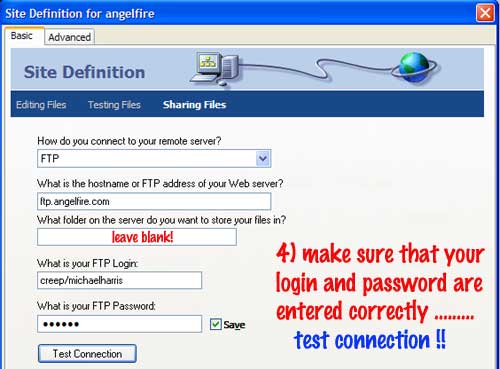 |
Finally complete the following very carefully.
Now test your connection. |
| |
5 |
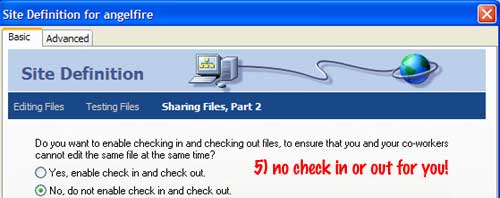 |
Just say NO |
| |
6 |
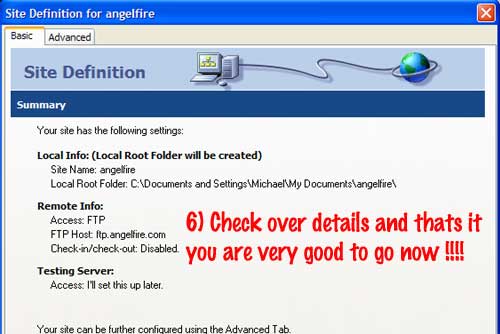 |
That's it
Have fun and
stay
organized with
meaningful file names and
effective file structure.
Organization pays. |
|
REMEMBER TO SAVE YOUR USERNAME
AND PASSWORD
DREAMEAVER
MX
Quick start TUTORIALS |
|