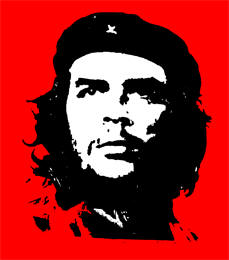
1) Give your Internal or External disk drive
a distinctive icon in My Computer

or
2) Create a HomePage Favicon
1) To create an icon and make it appear as a Logo for your disk drive follow the directions below (this icon will be visible when you look in MY COMPUTER in Windows)
Paste the following code into a notepad file and save the file as --- autorun.inf and save it to your internal/external HD or your jumpdrive even (makes it easy to find in My Computer)
[autorun]
icon = .\thenameofyouricon.ico

and then save the tiny image to your HD
> if you have saved both the code and the .ico image then your Hard Drive should now show on My Computer with the tiny identifying logo beside it
http://www.telegraphics.com.au/svn/icoformat/trunk/dist/README.htm
Install (drag) it in C:\Program Files\Adobe Photoshop CS3\Plug-Ins\File Formats
2) You can also create favicons to brand your URL by creating a 16 x 16 pix ( start large 64 x 64 and then resize)
How to brand your 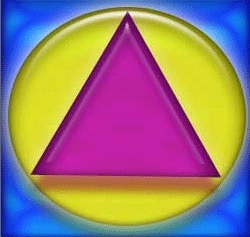 URL with an icon (
favicon.ico)
URL with an icon (
favicon.ico)
This tiny icon will appear at the start of your URL in the address bar of your web browser when your site is loaded
- Create the file you will name favicon.ico with your desired graphic
- Put it at the root level of your web site. (ie . just toss it in)
(If you want Internet Explorer to recognise it, it must be 16x16 pixels in size.)
3. Insert an HTML tag as follows in the
<HEAD> <LINK REL="SHORTCUT ICON" HREF="favicon.ico"></HEAD>
<LINK REL="SHORTCUT ICON" HREF="favicon.ico">
the icon you create must be called favicon.ico
but you can change it if you change the code as well from faveicon.ico to what you desire
If that was a little confusing perhaps this tutorial is more for you