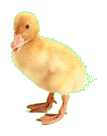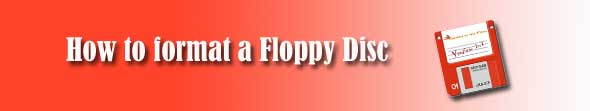 |
|
| The 3.5 inch floppy is still a
valuable file storage and transfer media especially for small text and
image files that need to be transferred from one computer to another. They are also great for cable free digital cameras such as the Sony Mavica line up. It is wise to Format a floppy before use to erase all previously saved files to maximize storage space and prevent read/write errors that may occur when working with image editing software |
|
| How to
Format a Floppy > insert floppy in A
drive its that easy ....... your computer will erase the previous file directories and FAT (file allocation tables)
|
|
| 3.5 inch format
NICE TO KNOW The 3.5 inch disk is actually manufactured to metric specifications and might more accurately be called a 90mm diskette. It varies in a number of ways from it's larger cousin. Firstly and most noticeably is the packaging. Although the disk media is still quite a "floppy" piece of plastic, the packaging is is quite rigid and also includes a metal sliding door to protect the read/write access opening. Disks in the size also come in a variety of storage capacities. The most common are the double density (DD) disk of 720Kb, high density (HD) of 1.44Mb and the newest extra-high density (ED) disks or 2.88Mb. An easy way of identifying DD and HD disks is to see how many holes there are on the bottom edge of the disk. An DD just has one, the write protect hole, whereas the HD has two, the write protect hole and another hole on the other side! The problems associated with reading and writing different density disks on a particular drive are not nearly so great for 3.5in disk users. All use 80 tracks and all tracks are always the same width regardless of storage capacity. Drives of a higher capacity are perfectly capable of emulating any level of lower capacity drive. |
|