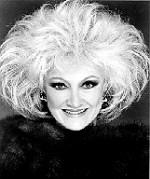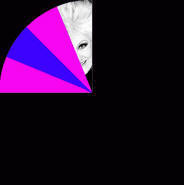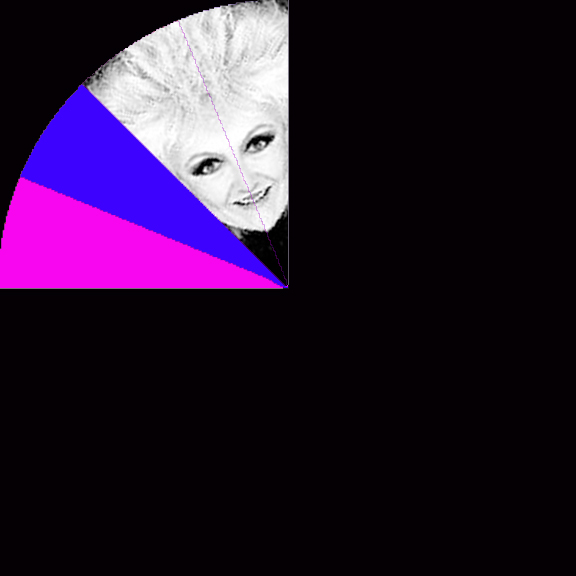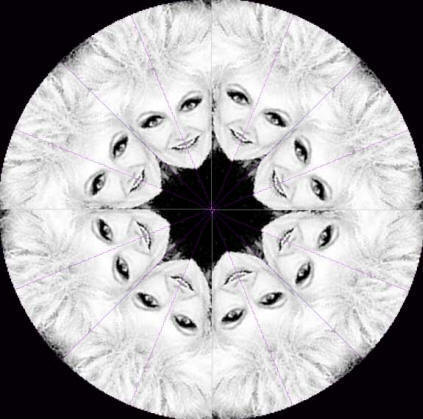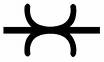|
| |||
|
Creating a personal
Mandala can be both
technically and spiritually satisfying.
Copy the template below into PhotoShop
Your Pathway : After taking an
interesting picture of yourself at low resolution (640 x 480)
size it in PhotoShop to about 4" in Height ......
> Edit COPY .......(image is on the clipboard) > Using the Magic Wand click inside the first (upper blue) triangle .......(marquee appears) > You have already copied the photo - so now
Edit - PASTE INTO
(this places the photo into the triangle) > Your photo should appear in the triangle!
> Flatten the image > Next go to your photo and
FLIP IMAGE HORIZONTAL (this will create symmetry) > SELECT the photo again > SELECT ALL > COPY
> You see the second photo is not angled right so use Free Transform to align in a symmetrical manner > Flatten Image again
> Repeat the process for the next 2 triangles remembering to Flatten the images after each placement
Now select and cut the background away
Duplicate 3 more copies and rotate them to "fill the pie"
assemble, save, upload, print, and laminate!.....meditate
Hey why not kick it up a notch with a dash of
FLASH!?
Well that's it, you are now ready to communicate with the Dali Lama.
|