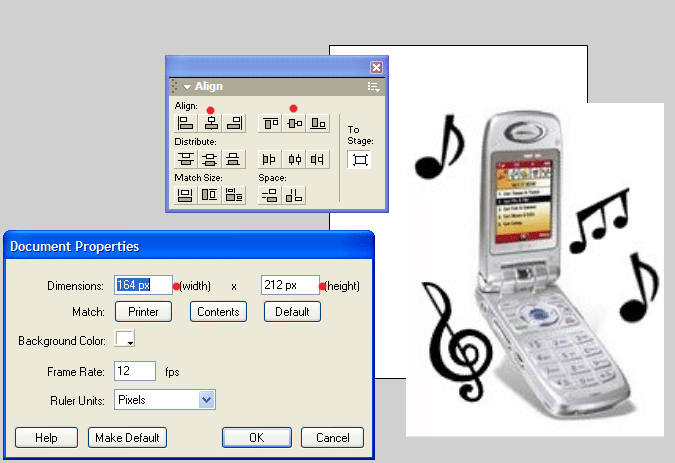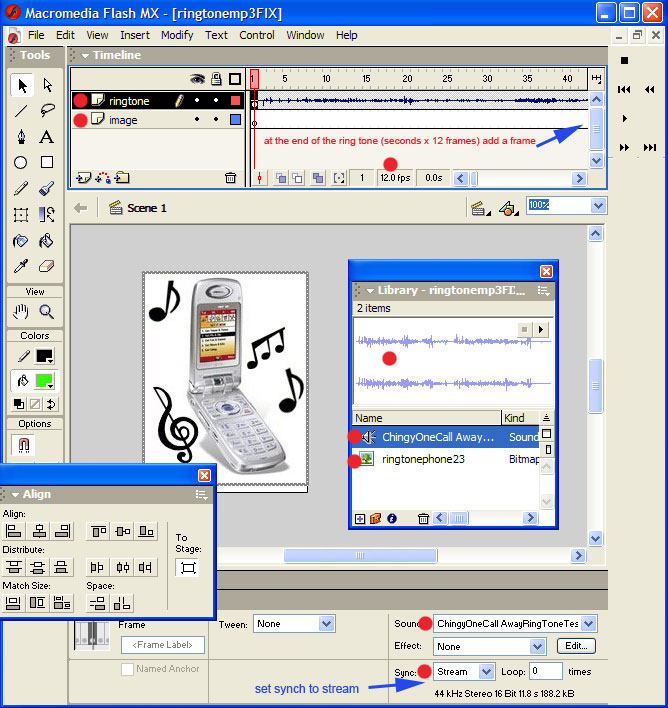|
Using Flash to Upload your Ring Tones | ||
|
As copyright protection rules
change there has been a tendency for free Internet Service providers to to ban
the upload of MP3's this may be a continuing trend or it might not. There is a workaround! (as usual) BY using FLASH animator we can include a variety of audio
formats to "trick" your provider into accepting your music or ringtone!
a) search for an image that you would like to represent your sound such as the cell phone for the Ring Tone and import it to PhotoShop .......... crop it to suite and then record its image size in pixels ( to match the stage in Flash) b) open
Flash and set the stage dimensions to the those of the image your are using e) Window > Library (your
image and audio files should be in the library)
g) create and label a a
second layer ringtone
i) estimate the time of your ringtone and then multiply by 12 (FPS) to determine where to add a frame at the end of the audio layer and image layer (so you can see them) j) now you can File > Save your
FLASH file FLA ( it will creat a working file like
a psd .... useless for the web)
|