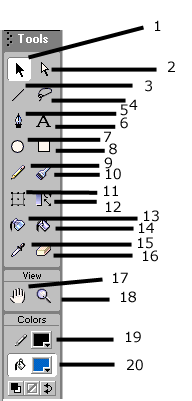
Jon England's Flash Tutorial
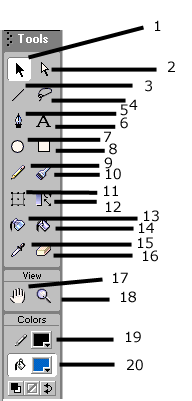
Tools
1. This is your regular pointer tool to select objects.
2. This pointer tool distorts objects that you have created.
3. This is the line tool, use the properties menu to adjust the line thickness and colour.
4. The lasoo tool is used to select a group of objects at once.
5. The pen tool draws a series of lines on different angles and curves.
6. This tool creates an area to type text.
7. Creates a circle (press Ctrl while making the circle and it will be perfectly round.)
8. Rectangle Tool.
9. Draw thin lines using this tool.
10. The paint brush is a more editable type of pencil tool. You can customize line thickness, colour and style.
11. This is the free transform tool, it allows you to transform the edges and vertex's of an object you create.
12. Fill transform tool.
13. The ink bottle tool can fill in objects or the lines around them with solid colours.
14. The paint bucket tool can fill objects in with gradients and mixed colours.
15. The eyedropper tool can pick out colours from anywhere on the screen and make them the colour you are currently using.
16. The eraser tool erases anything in the colour you want it to.
View
17. The hand tool moves the whole canvas around.
18. The zoom tool zooms in our out of the canvas. The hotkey is (Ctrl +) to zoom in and (Ctrl -) to zoom out.
Colour
19. This chooses the colour of the outline of your object/text.
20. This chooses the fill colour of your object/text. The colour can be solid or a gradient.