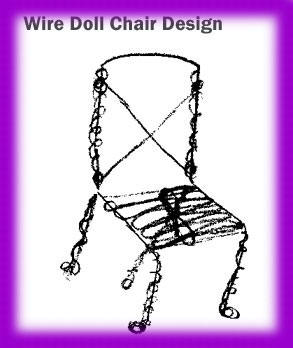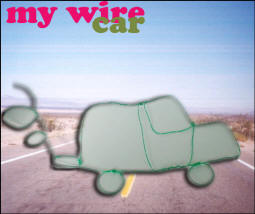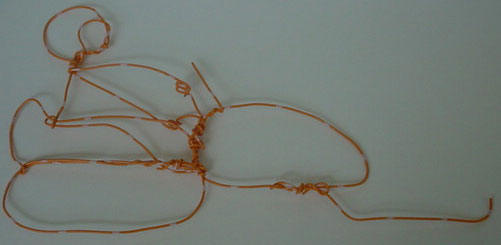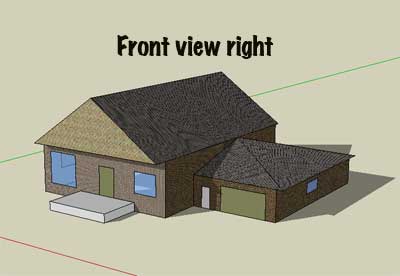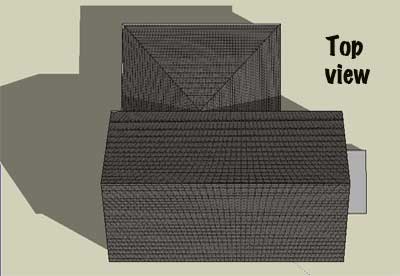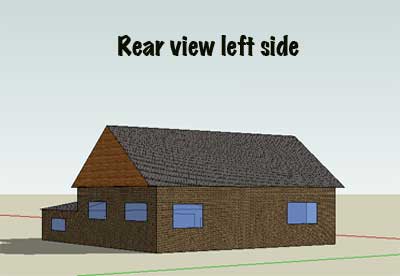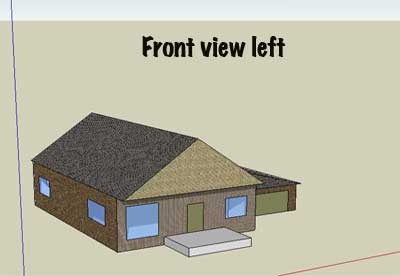This 4 day challenge will
introduce you to the design process.
You will also:
- take a digital picture using the
HP digital camera
- process it in PhotoShop
- create and scan a design sketch
- place both images in an HTML (DreamWeaver) document as
an addition to your portfolio
- up load html to a new page (with tables) on your website
- create a link to your homepage
Recall
Design Process
example superman
logo
In this exercise you are given a
length of insulated #22 gauge wire
and asked to design and build the 3D prototype of an item of your choice.
( see example above
Create a sketch of your design, scan it, and save it to your web site.
OR alternately you may work in Google Sketch up to create a 3D digital
sketch in
GOOGLE SKETCH UP it is on the class computers
and
you can download it free at home
there is an
excellent self study tutorial set included
Keep images to be scanned tiny and
scan in B/W to keep file size small.
The item can be a piece of jewelry, an art
installation, some other interesting device or interesting object etc.
Procedure >>>>>>
>Go through the design process
>Create a design sketch and then scan and save to your computer.
> Build your object take a digital picture of the
object and then process it in PhotoShop and create a webpage for it and
the scanned design sketch.
keep the resolution low and crop picture.
> On your new webpage discuss why and how you made the object in
terms of the design process.
Keep it
simple!
When
taking the picture ...
Go have some design fun. Be aware of your time and do your best work!!!
EVALUATION FOR DESIGN CHALLENGE |