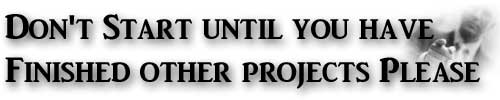Back to Instructions
or your interim mark may be jeopardized
Process - for every new software application there is a steep learning curve. A certain amount of time must be given to you the student to explore the many aspects of the software.In this project we will explore PhotoShop specifically:
- tools
> use the lasso tool to select part of an image for cutting or filtering- layers
> use lots of layers to create an image you can then edit parts of the image independent of others (layers > new)- filters
> filters change numerous qualities of an image from changing saturation or hue to creating psychedelic effects and impressionist renderings.The trick is to begin your project and learn by doing and experimenting. Try different tools and filters while using layers to keep track of your image components.
Force yourself to work and explore at the same time. Try to become self-disciplined.
At the same time take a look at what others are doing and exchange ideas and techniques.
Lets not forget the design process starts with a plan.
Also - it is not required but you may want to do a picture retake using a digital camera. USE A UNIFORM WHITE OR GREEN background so that you can use the magic wand to remove the background.
Image Evaluation be prepared to defend your creation
Skill poor good very good excellent total 5 7 8 10 use of layers use of filters use of functions overall creativity project has a finished look Comments /50 1) a composite rendering of your likeness as a scary being
2) GIF ANIMATION of yourself made to look creepy scary etc.
YOUTUBE TUTORIAL for CS3