
1)
FILE> NEW>
2)
Set the width and height in pixels
3)
Set the RESOLUTION .......
> 72 DPI for screen (Internet)
> 300 for printing to paper or fabric
4)
Expand LAYERS palette to keep track of your layers
Note
that layers above
others are also on top in the image
> also note that you cannot render a background -- double
click the title to remove background designation
Play with ...... transparency........ the little eye (turns on/off
layer.........trash can ........new layer icon (lower)
don't be
frightened to use more layers
5)
expand LAYER STYLES and start creating
6) FILE >SAVE
FOR WEB>CHOOSE FILE TYPE and compression level
a smaller image file size is best for internet use
150 - 300 resolution for print
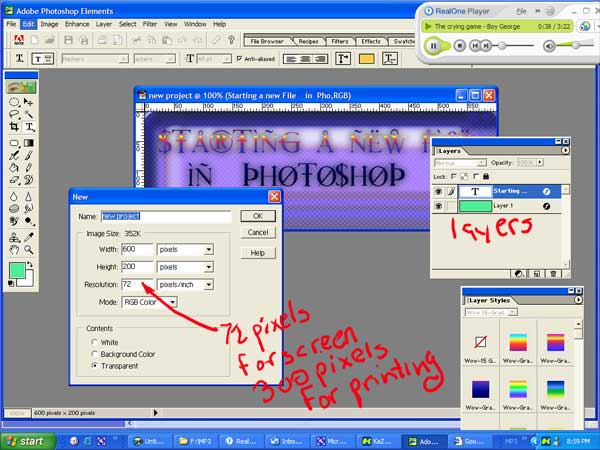
Setting
your image size
precisely is very useful when working with tables ....... your image can
be constructed to fit the exact dimensions of the cells that comprise
your tables.
Keeping track of your
layers is very smart
because layers reside on top of one and other and their transparency
levels are usually an integral aspect your design.
Layer tips>
-
a background layer cannot be rendered (double click to change)
-
turn off a layer by clicking the eyeball in a layer
-
create and draw on a new layer rather that on existing layers
-
remove a layer by dragging it to the trash bin in lower right of layers window
-
apply layer styles to customize your fonts and backgrounds