Figure 1
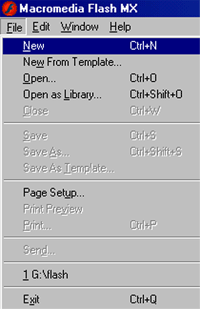
Figure 1
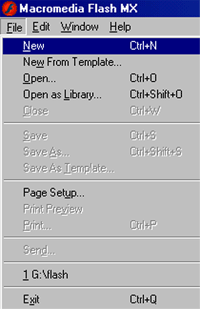
Jon England's Flash Tutorial
For Communication Technology Students
Open up Macromedia Flash MX in your USERNET directory. Press File-> New (shown in figure 1).
When that file opens up make sure the properties window is open at the bottem and the timeline window is open at the top (Figure 2, The grey areas are the properties and timeline windows)
Figure 2
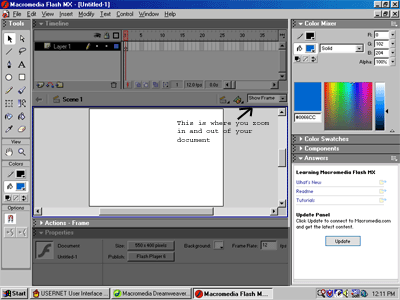
Now that you have your document set up, go to the next page to learn what each tool does.