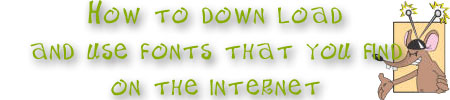Check out how to make a title block like this below. When you find a font that you think will fit the theme of the production that you are designing
it is possible to import and use it on your computer!Here's how : all fonts that are usable by your Windows based operating system are called
True Type Fonts.
They are normally installed on your C drive in the Windows/Fonts
directory and are registered the registry system each time that you reboot your computer.
( therefore reboot your computer each time that install a font ).Steps:
> go to tool box enter a font/developers website and select a font. (there are many more free font sites)
> down load the font to the Windows / Fonts directory
> reboot your computer ( this registers the font )
Hints:> recall that not all fonts are viewable in web browsers but this will change over time now only Arial, New Times Roman, Trebuchet, Helvetica, Impact and a few others so don't get carried away with a font in your registry only to find that it will not be viewable in a browser.
> TrueDoc systems have developed a way to overcome this problem
So how was the funky font in the above title used on this page???????
The font ( Beach Type) was downloaded and installed in the Fonts directory of the Windows operating system on C drive.
It was then used in a 450 by 150 pixel PhotoShop canvas with a white background to match the page background colour. A shadow drop was added the give 3D effect.
The rat image was copied from Google and dragged into the canvas.
It was then Saved for Web and inserted into the top middle of the page.
It looks like it was typed in because the backgrounds of the image and the resident page are the same colour!!!!!!!