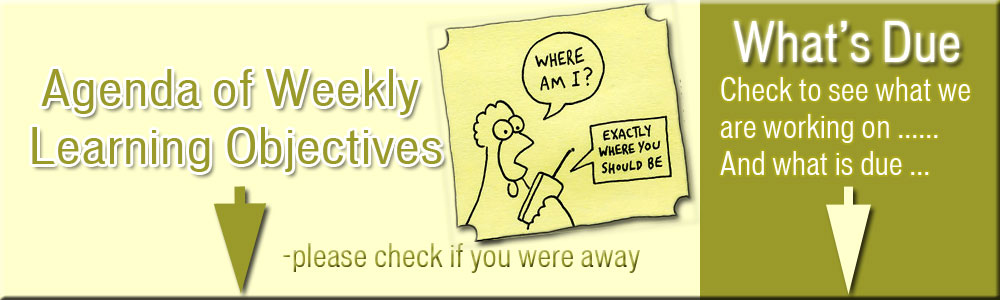 |
||||||||||||||||||||||||||||
NEED TO MAKE A POSTER ON THE QUICK FOR ENGLISH HERE IS A FAST WAY Get a DropBox web based storage app and you can maybe survive without a jumpdrive...................... Course Outline Check this page for instructions on FTP set up for Zymic and DreamWeaver Final Evaluation = Portfolio | Final Evaluation | top sites last semester 1 | 2 | 3 not in any rank .. SPRING 2012 .....Period 4 Directory...
June 4 - intro to Flash - Flash Banners - how to use the Burn Tool to create a shadow presence
May 28 -
May 22 - video production don't be shy Preproduction - Production - Post Production
anyone for stop frame or time lapse ?? these are for patient people who
1) Green Screen Clip featuring JeffLo 3) Le Tour Eiffel - Jpeg of Eiffel Tower for BackGround
April 30 - working in Post Production phase of Graphic Desgn Menu
April 23 - working on menu graphic design - select tools - select modify expand / feather - create a pattern setting up your preferences -- grid / size ==== snap
Graphic Arts for Restaurant promotion - Prospectus to describe the business plan - 10 marks - 1 period - Biz Card - 15 marks - we will not print these out! - 2 periods - later we will produce a video commercial for the Restaurant of choice
- make sure to store all working videos files on the local D drive in a folder called - your name - all videos must be converted to wmv for use in the video editor using a conversion software back to the video folder on D drive - please get yourself a YouTube account NOW it will be required for hosting the videos that you will create in the next 2 units - this week you will finish the House Design and make a video that will be uploaded up to Youtube and then embedded back to an html paage in DreamWeaver (similar to My Favourite YouTube) - we will use CamStudio to screen video record the flyabout of your house design - CamStudio is a free open software you can download and become pro with at home - we will use a video editor Premiere Elements (provided on the free disk) to create an edited video that is uploaded to YouTube - we will edit a segment of audio to create a sound bed for our short video using Audacity a free sound open source software audio editor unfortunatley YouTube is being blocked on student accounts for reasons that remain a mystery ( its a board wide issue not just KCSS) I think we can find a way to get around this issue somehow audio tracks for use in videos 1 | 2 | 3 | 4 |
March 26 2012 - contiue to create your house design in Sketchup and get ready for if you do not have a YouTube Account then now is the time to get one so that you can upload the video that you create up to YouTube and then embed it back to your own html page in DreamWeaver.
March 19 2012
- +this short week catch up on all outstanding work - bouncing ball + beating heart
2 - working to complete your individual technology multimedia online reports - intro animation if time permits
2
- lesson - how to size and label pictures
2 web design please view this online lesson 1) complete all 5 button types in your index page 2) My Favourite Youtube page create a pleasant table and page background and banner with a YouTube of your choice embedded 3) Example
2 - welcome to the digital arts course - to start is half the work L
When you have created your new web space cut and paste the index page web address (URL) you have created and send it with YOUR NAME as seen on a student list to harrismailbox@gmail.com I will use your address as a link in the class directory You can work from home if you have DreamWeaver - simply click on the site file (.ste) that you create and your site can be managed from anywhere (the original cloud) with the web address (URL) included semester p-4
mmmmm vvvvvvvvvvvvvvvvvvvvvvvvvvvvvvvvvvvmmmmm USB drive
by signing up with Zymic What's up Soon? s
|
Set Up Web Site 1) Begin Website INDEX page Small Communication and Knowledge marks for creating buttons and links K = 4X5 = 20 marks
2) Create/Send
URL for index page C = 10 marks
3
4) - Tech report = 100 marks
GIF animation in Photoshop CS - bouncing ball + beating heart 2 x 10 = 20 knowledge
SketchUp House video 100 Prospectus =10 Jeff Cafe = 25 Your restaurant video
|
|||||||||||||||||||||||||||
|
|
||||||||||
- NEED TO MAKE A POSTER ON THE QUICK FOR ENGLISH HERE IS A FAST WAY Class Directories harrismailbox@gmail.com Happy New Year - the Zymic accounts issue is fixed now - our priority today is uploading all outstanding projects
- all work should be completed by Friday January 14 - most websites have been now updated ..... please persist and inform your teacher if there are any problems with uploading to your Zymic website
December 13 2010 - Flash Animated Banner - Flash ANimated Bouncing Ball December 6 2010 Video due Friday - 1_post production on Video Commercial 2_upload to YouTube and then 3_embed into an HTML page that is 4_linked to from Index page - Introduction Flash 2D animation
November 29 2010 - create video production teams - brain storm - create a script - assemble props costumes images etc - experiment with camera and software - shoot and produce video - ***remember to set a new folder on "D" drive - ***remember to convert the original mp4 files >>> WMV 800kps - upload to YouTube embed back to your portfolio
November 22 2010 - This week we will start the video commercial segment of the promotion package for a Restaurant - video tutorial - take the video tutorial assets and copy them into a new folder on the Ddrive called - the tutorial will take 2 classes to implement and upload to YouTube and then embed into a DreamWeaver doc on your website just like your Fave You Tube and House Vid.
November 15 2010 - working on restaurant menu design layout - thinking about video commercial team project one commercial per group (select one restaurant) November 1 2010 - graphic art and layout -
October 25 2010 - NEW - Halloween image makeover animation - use camera and Photoshop to recreate your Zombie self
October 17 2010 - - intro to GIF animation - please complete and upload your 3D sketchup flythrough video to YouTube and then embed it into a DreamWeaver page complete with a banner amd BG
PLEASE UNDERSTAND AND COMPLY WITH THESES 2 RULES >>>> 1) CREATE A FOLDER ON D DRIVE FOR VIDEO EDITING 2) USE REPLAY CONVERTOR TO CHANGE THE CAMSTUDIO VIDEO TO .WMV BEFORE IMPORTING INTO PREMIERE TOONAGE
October 4 2010 - please continue do post production on your Tech Reports
September 27 2010 - it is essential that you check the class directories NOW and see if your name is hyperlinked to your index page URL ---- if not please send it to harrismailbox@gmail.com - read over this short self-study lesson on Web Design principles - check to see what is DUe for marking NOW > > > > > >>>>> September 20 2010 -> this week has 4 days PA Day this Friday - lab fee = $30 also --- get a flash drive - VERY IMPORTANT TO GET YOUR index.htm URL SENT TO harrismailbox@gmail.com ------ include your name as seen on list - I have recieved most of the web addresses but need the last ones to complete the class directory TECH Report
tips > if your FTP in FreamWeaver gets lost you can always import it back using the mysite.ste file that you exported in the site manager - be sure to back up your comtech folder to your flash dive at the end of each class so you can protect your files and work anywhere - your website can be developed on any computer with DreamWeaver if you Export and use the .ste file in Site Manager
September 8 2010 first things first harrismailbox@gmail.com Get web space at WebNG or better still >> Zymic - if you use Zymic - use only a ZXQ subdomain (or it will be blocked at school) When you have created your new webspace cut and paste the index page web address (URL) you have created and send it with YOUR NAME as seen on a student list to harrismailbox@gmail.com I will use your address as a link in the class directory You will use the tutorial or in class lesson to set up an FTP account to your website which allows you to upload from DreamWeaver
- make sure your proper name is used in the email as I will use the student list to search for your mail There is a $30 lab fee for this programme and there will be no other costs involved to the student You may print using the HP Laser for printing this semester ......but as the YRDSB is taking control of all printing !? Students are asked to get a jump drive to allow you to store large digital files. Your jump drive will allow you to take your projects home to work on and act as a back up for your digital assets Store your files on: A >>> the H drive (school - use when working in class)
Your lost assets are your problem there never has
been or will be exceptions for lost files including if the school server
goes down!!! First thing to do is start building web presence (get a web drive) get started
with web space at WebNG or
Use folders to save your assets in to keep things organized
> keeping your assets well organized is half the battle > remember if you are creating rollover buttons that these are .swf files and they must be uploaded along with your html files > remember every website must have an index page
having a directory full of files with weird names that were perhaps even funny at the time but non descriptive has caused many a student unneeded anxiety and wasted time
|
Set Up Web Site in DreamWeaver
2) Create/Send
URL for index page
3)- MY FAVOURITE YOU TUBE 25 marks
- select a Tech Report topic and start to complete a shirt tech report - be sure to read over details as well as the evaluation TECH Report read over this tutorial
|
|||||||||
Remember to get someone to edit your work before finalizing. I expect your best work!
have fun good luck ask if you
need help...... MSH TOONAGE |
||||||||||

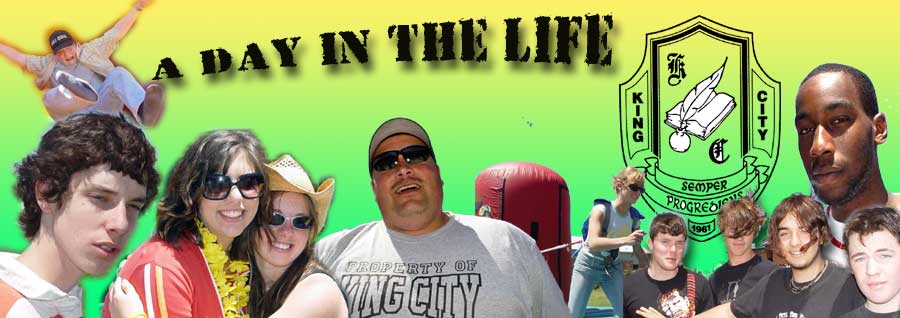

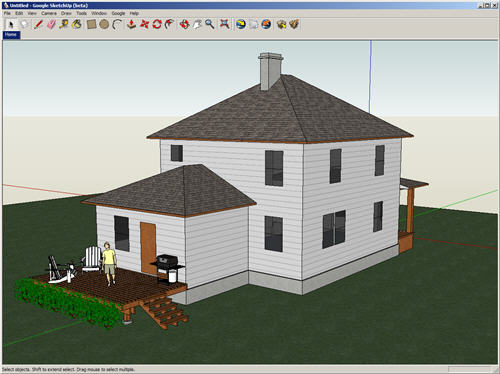


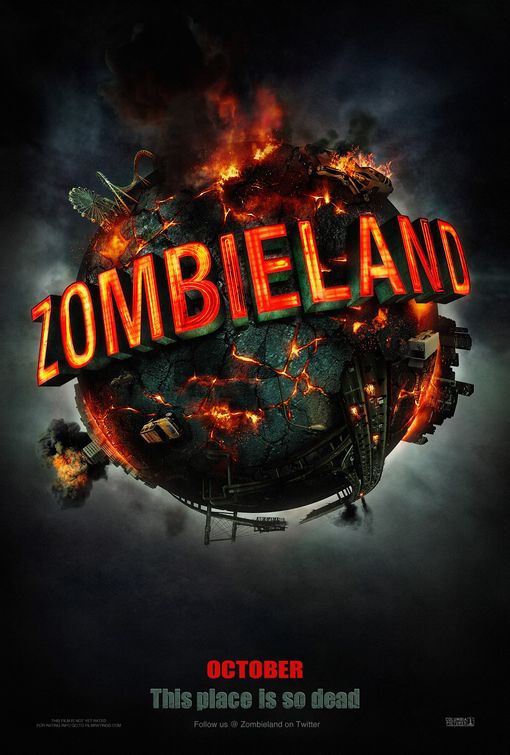
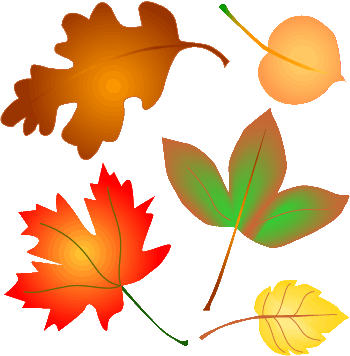 October 12
October 12 
